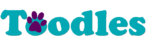How to Book online
Call us if you have any issues: 07572 239 219
Step One
Go to our Square Appointments page and click the BOOK button
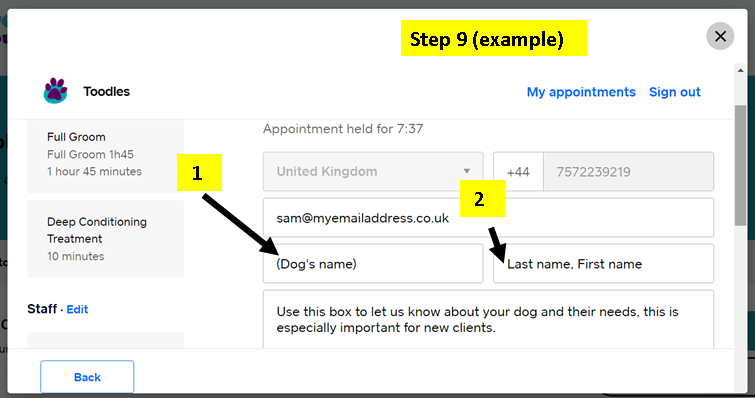
Step Two
Sign in – don’t worry if this is your first time booking, the system will automatically create you an account.
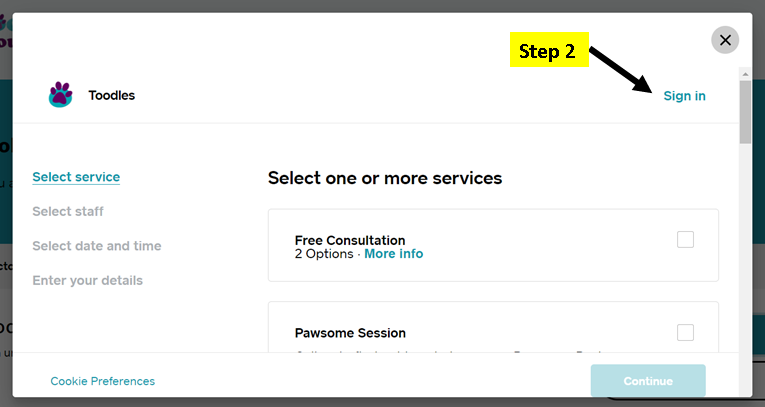
Step Three
Enter your mobile number. You’ll be sent a code to confirm your mobile number. Enter it when directed.
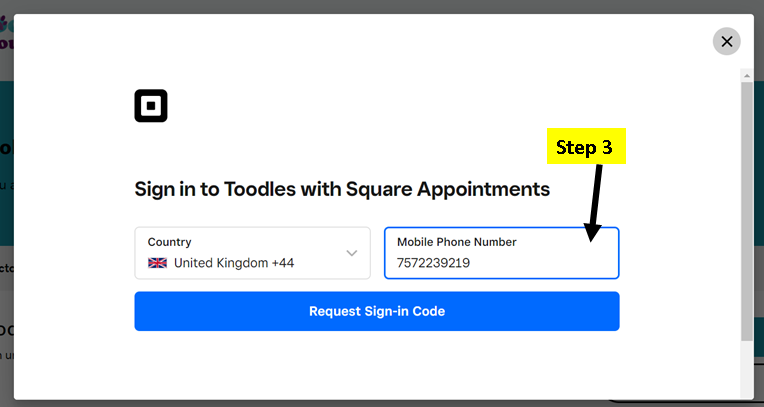
Step Four
Scroll down the options. Click ‘more info’, and then check the box for the service or treatment required.
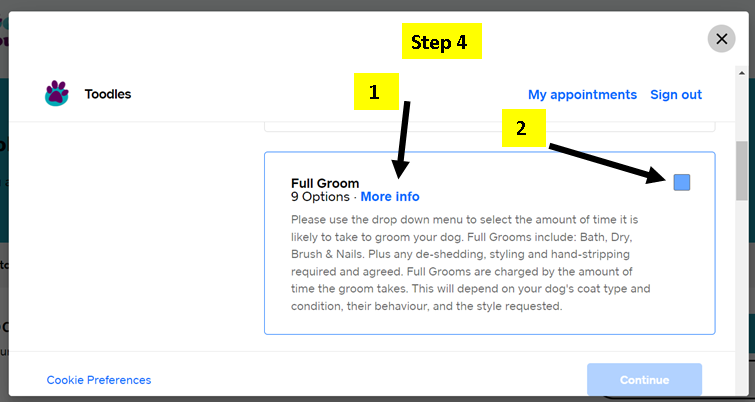
Step Five
Some services have multiple options. Once you have checked the box, please use the drop-down menu to select the right option.
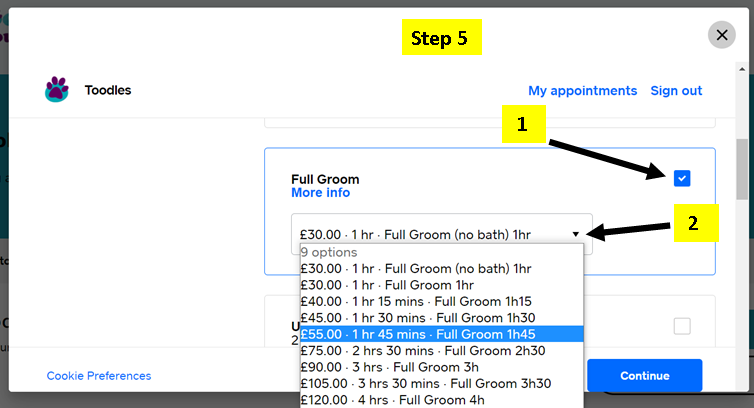
Step Six
Scroll and select any other required treatments and then click ‘Continue’
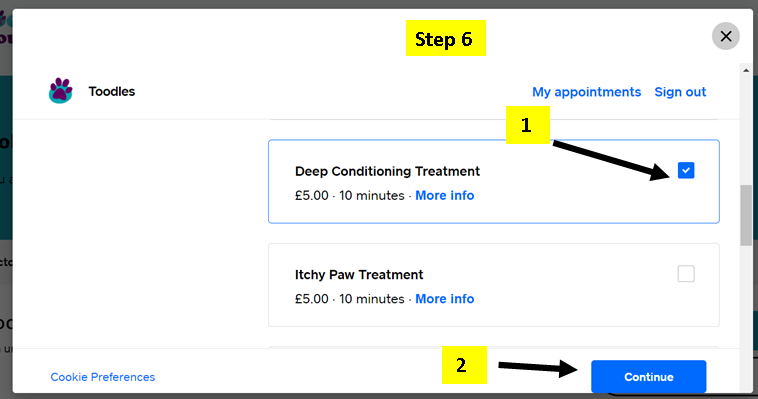
Step Seven
Select your preferred groomer and click ‘Book now’
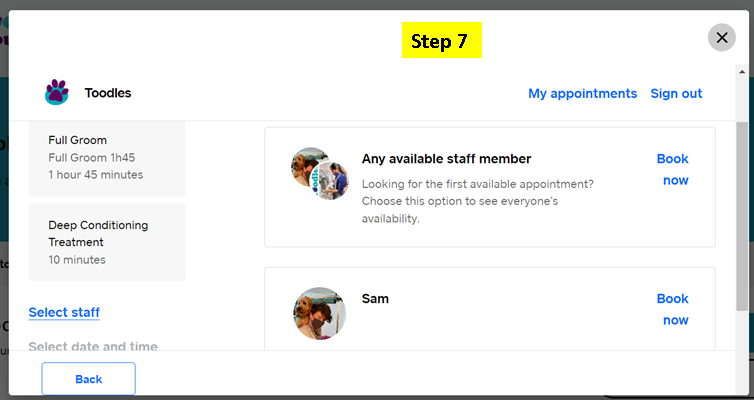
Step Eight
Select one of the blue days and then scroll down to select a time
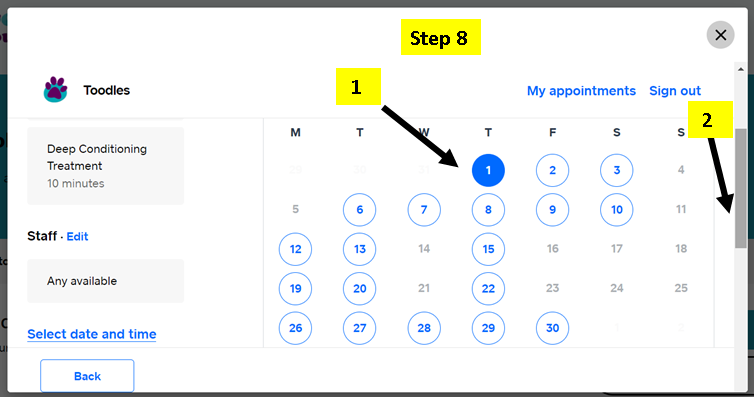
Step Nine
Enter your details below – if you are already on the system, some of your details will be completed already. Should any of these details need updating, please let us know. It would help us if you always booked your dog in using the same contact details.
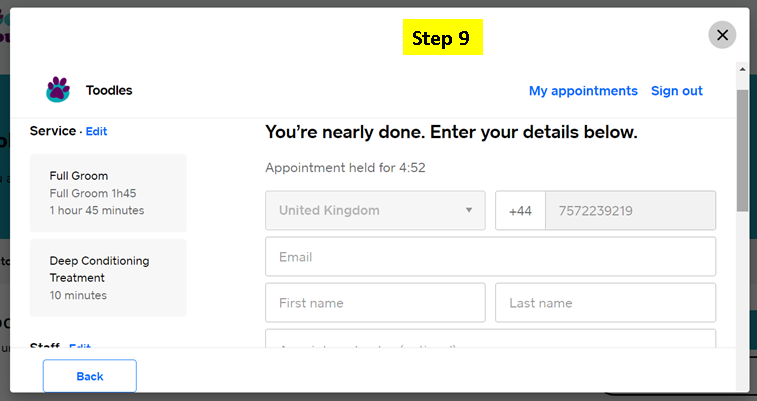
Step Nine (example)
When we save you on the system, we type your dog’s name (in brackets) as the First Name. The your ‘surname, first name’ as the Last name. If you are booking for a different dog, please let us know in the comments section.
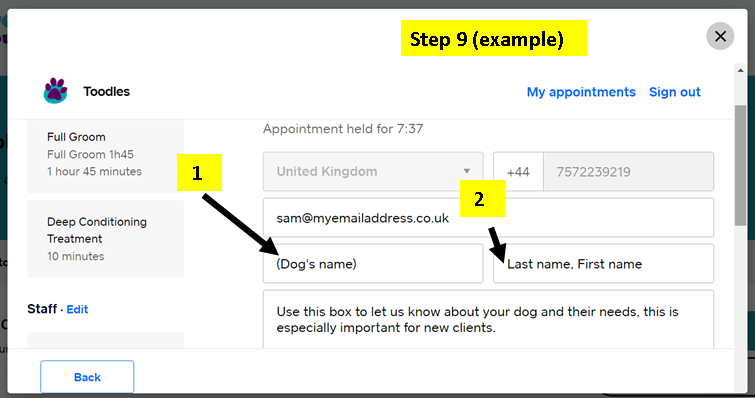
Read through the steps, then click here to start
You can only book in one dog at a time. Call us if you have any issues: 07572 239 219